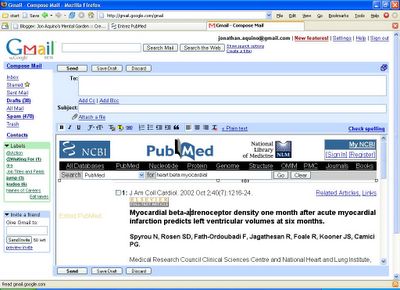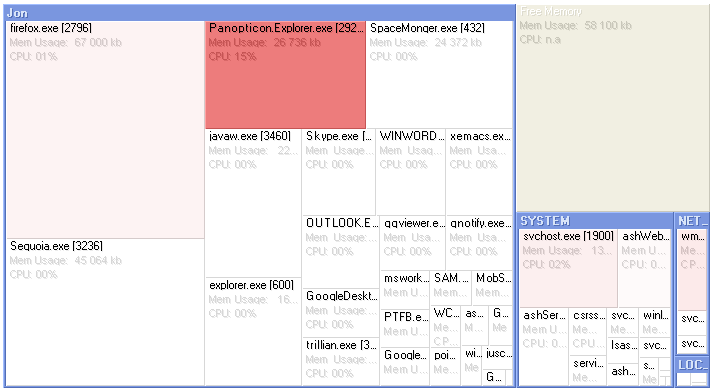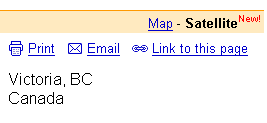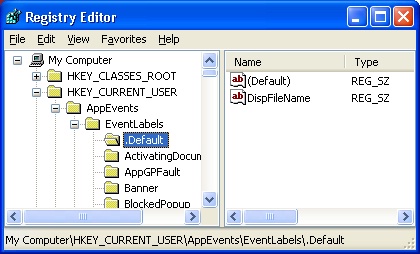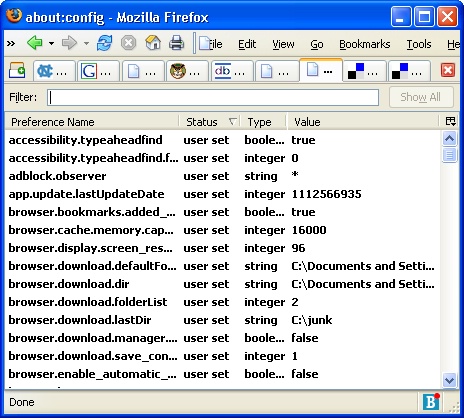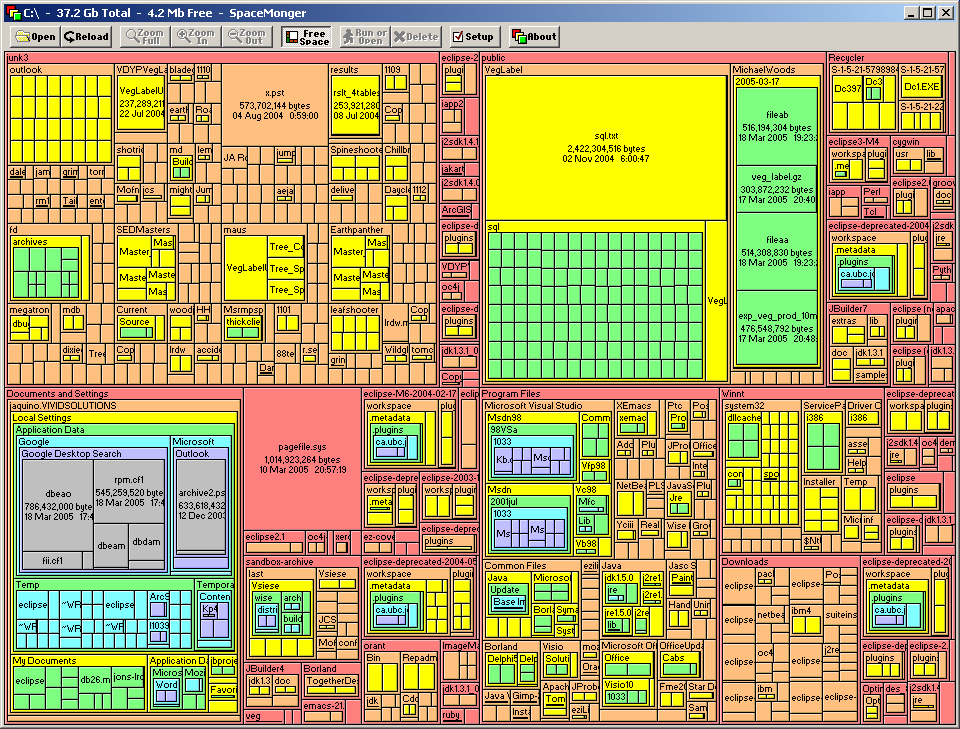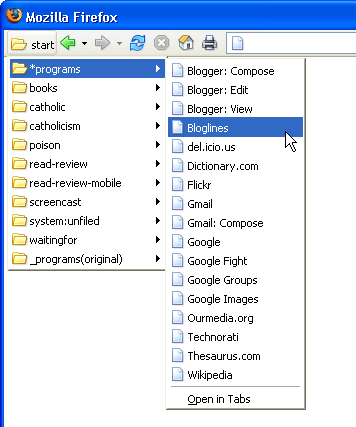Ben Hammersley has written a
curious article that is decidedly in favour of Yahoo over Google:
Unlike Google, Yahoo publishes its papers, names its researchers and says what it is up to. One-nil to Yahoo.
..........
Yahoo's own API is out, and it's better. It has more features, it's more complete, it's technically more elegant, and it's easier to use than Google's alternative. Two-nil to Yahoo.
..........
Yahoo must be indexing the web for data called RDF - a highly advanced, potentially powerful technology that Google has said it isn't going to touch. Three-nil to Yahoo.
Yahoo isn't just back in the game - it's winning. How weird is that?
It's very weird. Ben's conclusion is so weird in fact that, as his intuition tells him, it is incorrect. Ben obviously does not use Gmail on a regular basis. If he did, he would know that
Google is winning the game, and they are winning because the
quality of their services beats the competition.
You remarked that "Last month's launch of Google Maps was impressive, but not as cool as Yahoo's placing of live traffic conditions on its map this month." (Funny, I heard nary a peep on the blogosphere about Yahoo's traffic maps. Anyway...) Google Maps are amazingly responsive. You can grab hold of the map and move it around to see what you want to see. Very slick. Yahoo Maps uses older, slower technology (page refreshes). One-three to Google for the excellent user experience.
"Yahoo's blogging tool, Yahoo 360, launches this month, allegedly fully integrated with the rest of the content they produce." Have you tried Yahoo 360? It's really quite basic compared to Google's mature offering, Blogger. It simply
cannot be customized, certainly not to the extent of Blogger templates, with which some of the world's
top graphic designers have created beautiful examples. Two-three to Google.
(As for integration, isn't Web 2.0 about
small pieces, loosely joined?)
And finally, Gmail. Yes "Yahoo mail users can have a gigabyte too" as of last week. But
Gmail is not about the space. It's about the user interface: tags, 1-line previews of each email, display of all emails in a thread, and one of my favourites: "
Undo Discard" which lets you retrieve the email you just cancelled. Unlike Yahoo Mail, Gmail is continually being enhanced with new features (just this week we got
rich text editing). And as for space, Gmail just upped its limit to 2 GB. Three-three to Google for a web application that is equal to, nay, better than its desktop counterpart.
Ben, if you (or anyone else) want a Gmail invite, send me an email! I've got 50 to give out.