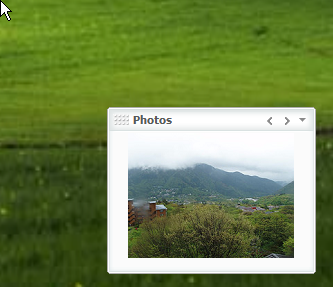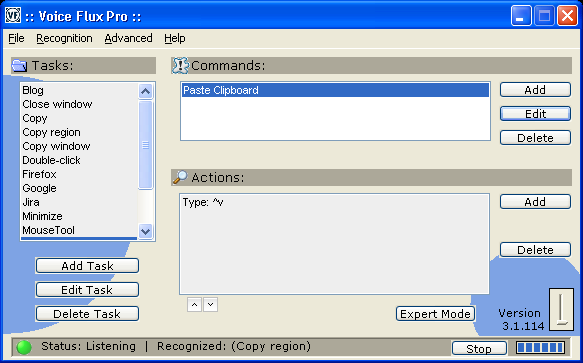Spice up your feedreading with FeedCloud
Today for the heck of it I whipped up a little web service called FeedCloud that takes any feed and emphasizes interesting words in it (by making them larger).
Simply specify your RSS or Atom feed here:
When you view the resulting feed in your feedreader you'll see something like this:
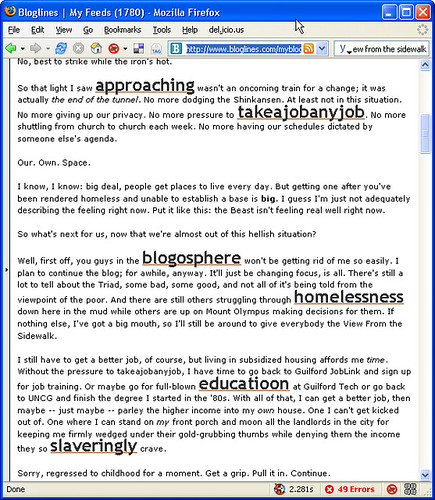
It adds a bit of flair to any feed; plus it works great for skimming long posts.
Source code
I call it a feedcloud because the result looks kinda like a tag cloud.
Simply specify your RSS or Atom feed here:
When you view the resulting feed in your feedreader you'll see something like this:
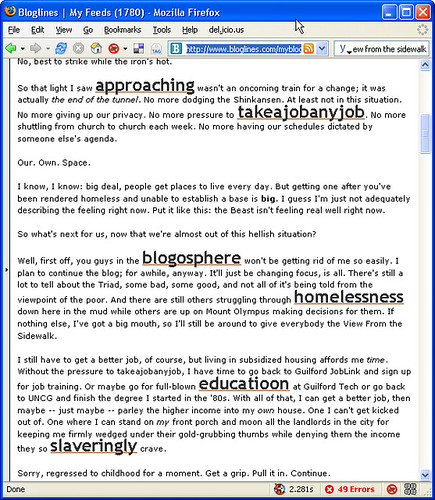
It adds a bit of flair to any feed; plus it works great for skimming long posts.
Source code
I call it a feedcloud because the result looks kinda like a tag cloud.