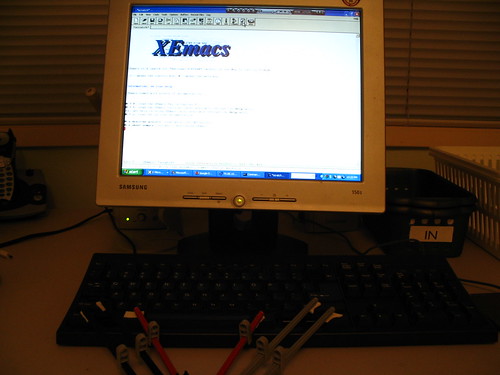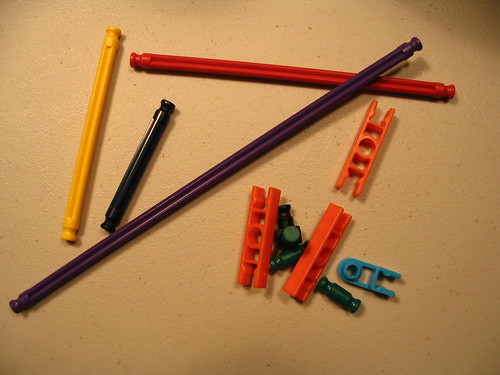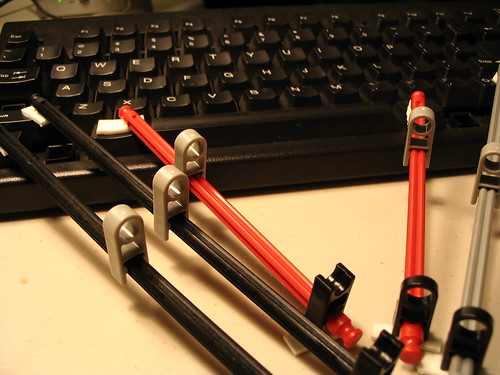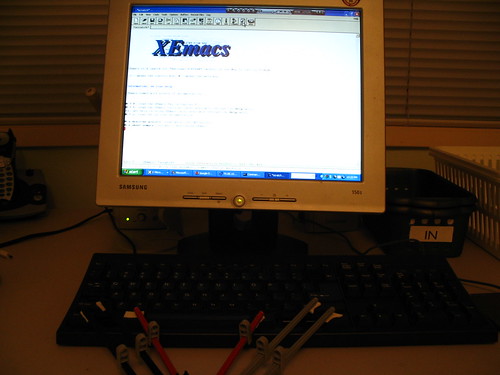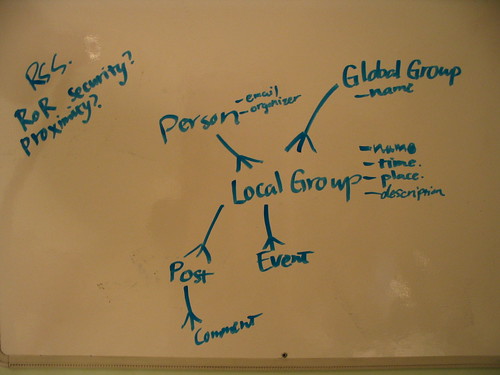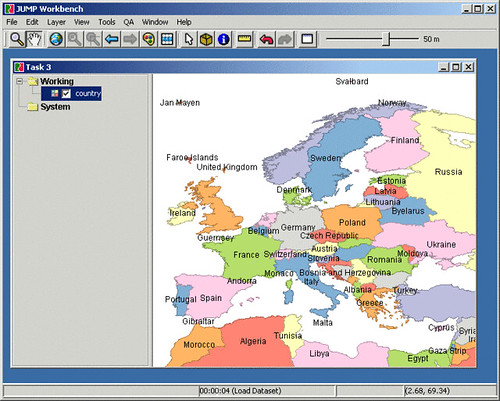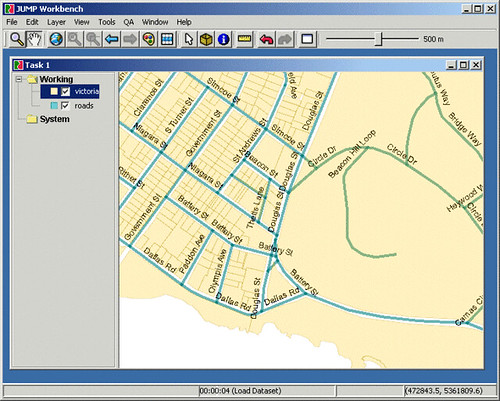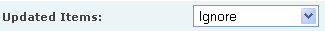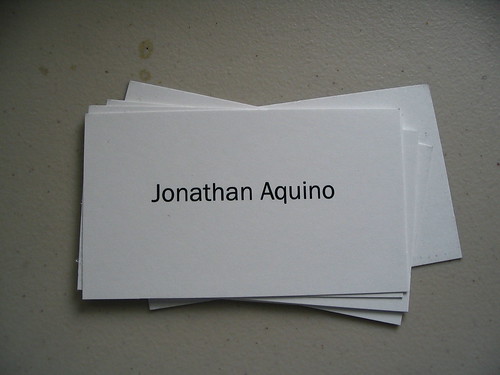My left wrist hurts. It's one of those problems that plague computer programmers. In my case it is the dreaded
Emacs Pinky in which repeated pressing of the Ctrl key with your pinky finger gives you wrist pain. (And Emacs is the world's greatest text editor. But I digress.)
One solution is to buy a Kinesis keyboard:

These beautiful keyboards move the Shift and Ctrl keys to your thumbs, which have more power than the lowly pinkies. This eliminates the physical pain, but it does add financial pain: $240 US -- double that if you need one for home and one for work.
So like any geek would, I decided to make my own Kinesis keyboard. I used a building toy called
K'nex (it's like Lego but it uses rods). Let us call it
the K'nexis keyboard. (Well I thought it sounded clever...).

Anyway, like I said, K'nex is a building tool. Like Lego, but it uses rods:

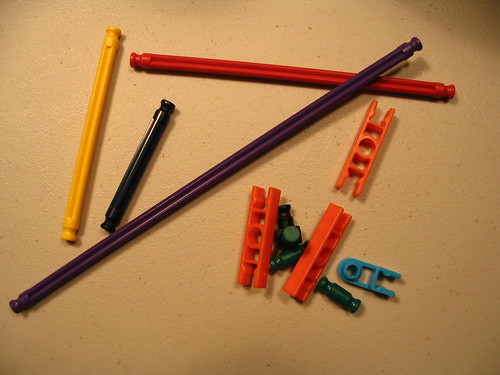
Basically I wanted to use these rods to press the Ctrl, Shift, and Alt buttons with my thumbs. So I picked some suitably sized rods and secured them with bits of double-sided tape:

Along the rods are three raised grey plastic pieces that act as the new keys for my thumb. Thus I can use my thumb to press Ctrl, Shift, and Alt:

Here I am doing a Ctrl-Alt-Delete. The left thumb is hitting control (left rod), the right thumb is hitting Alt (red rod), and another finger is hitting delete:

Tomorrow I'll be taking a set of these rods to the office, along with some double-sided tape. No doubt there will be some strange glances and double-takes.
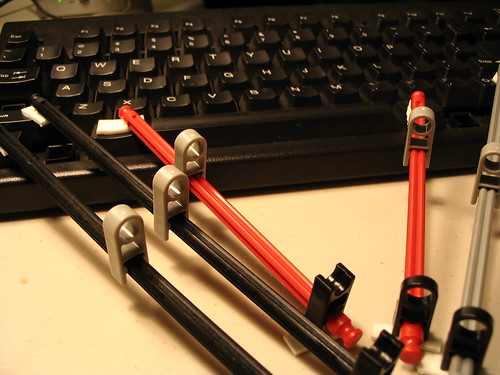
Finally a picture of the K'nexis keyboard in front of the greatest text editor in the world.