Poor Man's Kinesis Keyboard: The K'nexis Keyboard
My left wrist hurts. It's one of those problems that plague computer programmers. In my case it is the dreaded Emacs Pinky in which repeated pressing of the Ctrl key with your pinky finger gives you wrist pain. (And Emacs is the world's greatest text editor. But I digress.)
One solution is to buy a Kinesis keyboard:

These beautiful keyboards move the Shift and Ctrl keys to your thumbs, which have more power than the lowly pinkies. This eliminates the physical pain, but it does add financial pain: $240 US -- double that if you need one for home and one for work.
So like any geek would, I decided to make my own Kinesis keyboard. I used a building toy called K'nex (it's like Lego but it uses rods). Let us call it the K'nexis keyboard. (Well I thought it sounded clever...).

Anyway, like I said, K'nex is a building tool. Like Lego, but it uses rods:

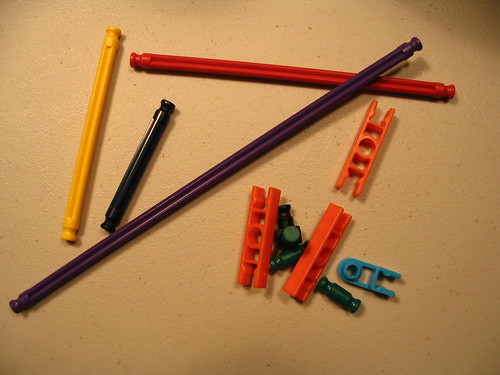
Basically I wanted to use these rods to press the Ctrl, Shift, and Alt buttons with my thumbs. So I picked some suitably sized rods and secured them with bits of double-sided tape:

Along the rods are three raised grey plastic pieces that act as the new keys for my thumb. Thus I can use my thumb to press Ctrl, Shift, and Alt:

Here I am doing a Ctrl-Alt-Delete. The left thumb is hitting control (left rod), the right thumb is hitting Alt (red rod), and another finger is hitting delete:

Tomorrow I'll be taking a set of these rods to the office, along with some double-sided tape. No doubt there will be some strange glances and double-takes.
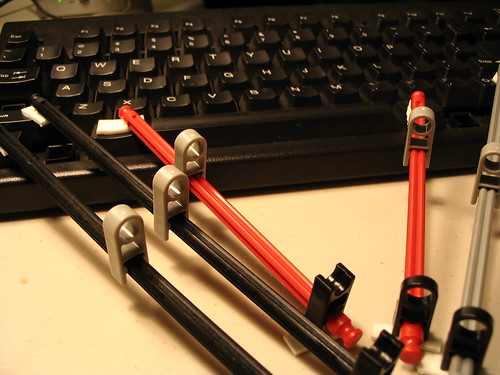
Finally a picture of the K'nexis keyboard in front of the greatest text editor in the world.
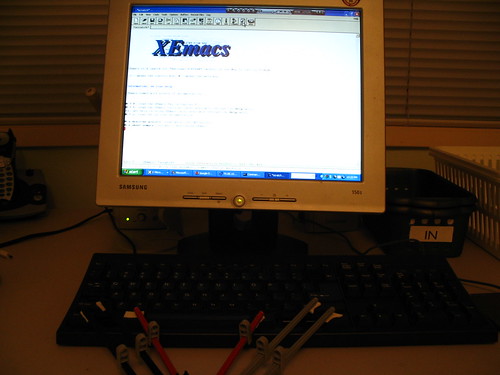
One solution is to buy a Kinesis keyboard:

These beautiful keyboards move the Shift and Ctrl keys to your thumbs, which have more power than the lowly pinkies. This eliminates the physical pain, but it does add financial pain: $240 US -- double that if you need one for home and one for work.
So like any geek would, I decided to make my own Kinesis keyboard. I used a building toy called K'nex (it's like Lego but it uses rods). Let us call it the K'nexis keyboard. (Well I thought it sounded clever...).

Anyway, like I said, K'nex is a building tool. Like Lego, but it uses rods:

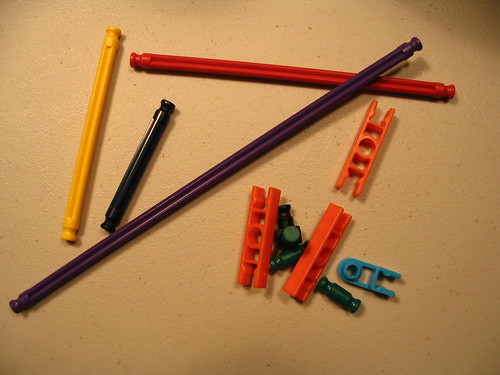
Basically I wanted to use these rods to press the Ctrl, Shift, and Alt buttons with my thumbs. So I picked some suitably sized rods and secured them with bits of double-sided tape:

Along the rods are three raised grey plastic pieces that act as the new keys for my thumb. Thus I can use my thumb to press Ctrl, Shift, and Alt:

Here I am doing a Ctrl-Alt-Delete. The left thumb is hitting control (left rod), the right thumb is hitting Alt (red rod), and another finger is hitting delete:

Tomorrow I'll be taking a set of these rods to the office, along with some double-sided tape. No doubt there will be some strange glances and double-takes.
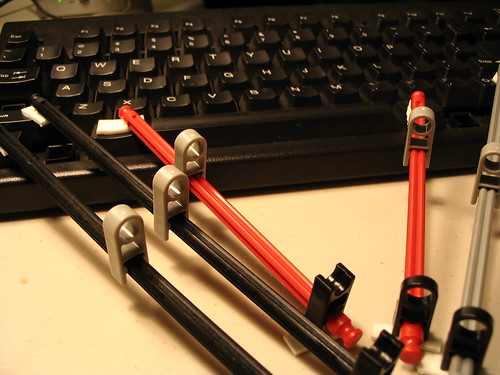
Finally a picture of the K'nexis keyboard in front of the greatest text editor in the world.
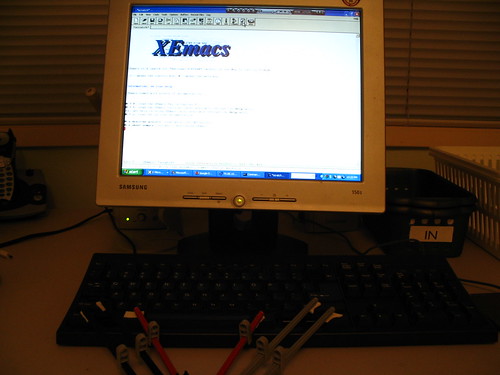





79 Comments:
Update: I have repositioned the thumb keys to be more like their original positions:
Shift Alt
Ctrl
rather than:
Alt
Shift
Ctrl
I think it's going to work better.
By Jonathan, at 5/29/2005 11:44 p.m.
Jonathan, at 5/29/2005 11:44 p.m.
1. The only function of the black pieces at one end is to keep the rods from rolling around.
2. If you don't have a K'nex set and don't plan on getting one, other materials will do -- pencils may work well.
By Jonathan, at 5/29/2005 11:50 p.m.
Jonathan, at 5/29/2005 11:50 p.m.
Ingeniuty at its best: cheap and useful. How's the learning curve been so far, Jon?
By Anonymous, at 5/30/2005 1:04 p.m.
Anonymous, at 5/30/2005 1:04 p.m.
thats cool .. now you need a plate of some sort underneath it all so the keyboard can be moved around easily
By Anonymous, at 5/30/2005 1:24 p.m.
Anonymous, at 5/30/2005 1:24 p.m.
Isn't this making things much harder on your wrists? It does not seem like you would be able to rest them on your keyboard/desk without the rods getting in the way.
Great idea though...
By Anonymous, at 5/30/2005 1:26 p.m.
Anonymous, at 5/30/2005 1:26 p.m.
Neat idea. I could see it being a little awkward if you are at all given to shifting your kb around, intentionally or otherwise. Perhaps it would be a useful mod to attach the desk-end of the rods to a think tray or sheet of some kind, and one end of the tray to the underside of the kb.
By Anonymous, at 5/30/2005 1:26 p.m.
Anonymous, at 5/30/2005 1:26 p.m.
re the above: 'think tray' should read 'thin tray'.
By Anonymous, at 5/30/2005 1:28 p.m.
Anonymous, at 5/30/2005 1:28 p.m.
Here are some other solutions to consider:
pico
nano
vi
nedit
VIM
joe
jed
SubEthaEdit
bbedit
gedit
notepad
By Anonymous, at 5/30/2005 1:29 p.m.
Anonymous, at 5/30/2005 1:29 p.m.
and of course
jedit
By Anonymous, at 5/30/2005 1:30 p.m.
Anonymous, at 5/30/2005 1:30 p.m.
Hi Jeff - Learning curve hasn't been too bad. Need to pause and think a bit sometimes, but I expect it will vanish after a couple of days.
Tardibear - The rods stay out of the way pretty much, although as one Slashdotter commented you do have to keep your wrists up a bit. You get used to it. Pretend you are playing the piano.
Bmw - Good idea about having a plate on the bottom. Because you definitely want to move the keyboard around sometimes.
By Jonathan, at 5/30/2005 1:36 p.m.
Jonathan, at 5/30/2005 1:36 p.m.
Anonymous - Yeah, I was thinking about learning a different editor because of this (e.g. jEdit or vi). But I really love my emacs and its various features. Plus I don't want to hit Ctrl with my pinky even for other apps .
By Jonathan, at 5/30/2005 1:38 p.m.
Jonathan, at 5/30/2005 1:38 p.m.
What about edit? It's better than notepad, and unlike those other text editors, there are no complicated key sequences to memorise ;)
By Anonymous, at 5/30/2005 1:41 p.m.
Anonymous, at 5/30/2005 1:41 p.m.
What a kluge! It is a clever idea, though.
However, did you know that your employer may be required by law to buy you an ergonomic keyboard? I've had three employers buy my Kinesis Advantage Pro for me and were very happy to let me take it home with me and even keep it when I quit b/c they didn't want other people to want one too!
I now have a black one for my Sony and a white one for my iMac. : )
By SE, at 5/30/2005 1:48 p.m.
SE, at 5/30/2005 1:48 p.m.
Yeah, the author would _never_ think of using any other kind of editor. That just wouldn't be cool, and he wouldn't be an "elite nerd" if he couldn't use something that is over-complicated. It looks like jonathan spends more time playing with K'nexis than he does in opening up editors and taking screenshots and pretending that he is a programmer. LOL.
By Anonymous, at 5/30/2005 1:49 p.m.
Anonymous, at 5/30/2005 1:49 p.m.
Ghetto. Just buy a Kinesis. My work one, at least, was a deductible business expense.
By Anonymous, at 5/30/2005 2:02 p.m.
Anonymous, at 5/30/2005 2:02 p.m.
have you thought about swapping CTRL and the CapsLock key around, so CTRL is in a much more natural position? (key mapping or however it's done.)
By Anonymous, at 5/30/2005 2:19 p.m.
Anonymous, at 5/30/2005 2:19 p.m.
When I was 21 years old I started getting pains in my right pinky (enter and backspace). After several months of ignoring this the pain suddenly (over about a period of a day) turned into an almost complete dysfunction of my right hand and I could no longer use a mouse properly, press enter or delete.
Like you I also found a structural solution to my problem. I moved the mouse to my left and re-configured my keys to make caps-lock enter and tilde delete.
This worked for about a day until my left hand ceased up too. Leaving me unable to use a computer at all. Actually the pain soon spread to my wrists and arms and I was unable to carry stuff, press buttons, open doors, use cutlery and a whole load of other things people take for granted.
After about a month my hands started to work properly again, and almost 2 years later now I am just about able to use a computer normally again although often with some discomfort.
The problems I had were a result of many years of constant computer usage from a young age. The pain in my finger was a warning sign from an over stressed nervous system which was just waitng to explode.
Your solution to your discomfort is very neat, but if you are starting to feel physical pain from using a computer you might want to consider cutting down a little too. You don't have to change your life or anything, just take regular breaks, consider posture a little, find ways to occasionally get some exercise and one or two other hobbies.
I should also point out that I know plenty of people who have little pains when using a computer but never experienced anything like me. But I still say it's better to be safe than sorry in this circumstance.
If you're interested try www.workrave.org and www.tifaq.com.
By Anonymous, at 5/30/2005 2:20 p.m.
Anonymous, at 5/30/2005 2:20 p.m.
rzpzct duud ;-)
By dM3, at 5/30/2005 2:25 p.m.
dM3, at 5/30/2005 2:25 p.m.
Get a used kinesis keyboard on ebay for much, much, much less.
Better yet, DON'T, and I can continue to get mine at $1xx.xx prices...
By Anonymous, at 5/30/2005 2:31 p.m.
Anonymous, at 5/30/2005 2:31 p.m.
The original Kinesis keyboard has the option of attaching a foot pedal, for shift. Perhaps you could add that for using the control key.
Also you might consider Dvorak keyboard layout. The Kinesis does supoort it in hardware, but you could simply turn it on in linux, or windows on any keyboard. Supposedly it is easier on your fingers
By Anonymous, at 5/30/2005 2:33 p.m.
Anonymous, at 5/30/2005 2:33 p.m.
how can you use windows, and not have a windows key? Isn't that aginst the law or something?
By Anonymous, at 5/30/2005 2:35 p.m.
Anonymous, at 5/30/2005 2:35 p.m.
How can you use windows and not have a windows key? Isn't that aginst the law or something?
By Anonymous, at 5/30/2005 2:35 p.m.
Anonymous, at 5/30/2005 2:35 p.m.
Just buy yourself a Kinesis, you won't regret it. I too used to suffer from wrist pain due to typing, but after swithing to Dvorak and a Kinesis keyboard, I haven't had a problem.
The Kinesis makes a big difference, the Dvorak a minor difference. When I use my laptop at home for any great length of time, my wrists start to hurt again.
If money's an issue, get a non-programmable Kinisis. I never use the macro features anyways.
By Warren, at 5/30/2005 2:38 p.m.
Warren, at 5/30/2005 2:38 p.m.
I got a Kinesis in January of 2001 to help with tendonitis problems. 4+ years later I'm still using the same one.
$5/month is less than you pay for your cellphone; your health is worth it.
By Jonathan Ellis, at 5/30/2005 2:46 p.m.
Jonathan Ellis, at 5/30/2005 2:46 p.m.
http://www.ergonomics.com.au/howtosit.htm
By Anonymous, at 5/30/2005 2:48 p.m.
Anonymous, at 5/30/2005 2:48 p.m.
Now I guess some people will begin to scream.. but.. :)
I am a coder, just like you, and I suffered a little from the left-pinky syndrome.
But as a solution to that, I switched to a mac.
Using the apple/function key instead of ctrl all the time made a real difference for me.
Im not saying that using a mac will make it better for everyone, if you are using emacs the keys will still be the same. But still, it makes you think.. I guess apple keyboard/interface is more friendly on your left hand than the usual pc-style is. The question is, is this intentional or just a coincidence? :)
By Anonymous, at 5/30/2005 2:50 p.m.
Anonymous, at 5/30/2005 2:50 p.m.
Heh, I saw you had your caps lock button removed. ;)
By Anonymous, at 5/30/2005 2:50 p.m.
Anonymous, at 5/30/2005 2:50 p.m.
Kinesis makes a good product but there's not much to like about the company.
They patented their design almost 15 years ago. That's a smart business move on their part, but it creates the functional equivalent of a monopoly and the company behaves like one, maintaining monopoly profits and resisting even the tiniest amount of innovation
Re pricing, consder: the price of a Kinesis contoured keyboard has remained virtually constant for 10 years. Displays, mice, RAM, hard drives, etc etc have all fallen in price as costs of production have fallen because there are many sellers selling fungible products. But the price of a Kinesis keyboard never bore any relation to the costs of its production. Ten years ago one could spend $5K on a beast of a PC and $325 on a Kinesis keyboard. Now, or in the near future, you could buy a new PC that's far better than that beast from the past and pay less than $325 for it. But you'll still pay $325 for your kinesis keyboard. The difference is, there's a single seller and a patent that prevents anyone else from selling a fungible product.
Re innovation, consider: Kinesis didn't offer a USB model until 2002. It's now mid 2005, and they don't offer a wireless model. Monopolies resist innovation because they are under little or no market pressure to innovate. IMHO that's a shoe that fits. It would have been trivial and cheap to put a USB port on a $325 keyboard. But Kensis felt no market pressure, and hence saw no need. Same thing today. No one else can legally sell a wireless contoured keyboard, so Kinesis feels no market pressure and hence sees no need.
I'd be surprised if Kinesis had more than one full time (working five full days a week) employee. There wouldn't be anything for a second full time employee to do. The company's on autopilot. They have a patent, a product and a price. They've been sitting pat for 10 years and will be sitting pat another 10 years from now.
By Anonymous, at 5/30/2005 2:56 p.m.
Anonymous, at 5/30/2005 2:56 p.m.
RE: Last post - if they make a good product and people find that it's worth the money - that's what matters is it not?
Also - I just thought you could get a PS2 num pad dealio and just remap it to the various required keys and position it under the spacebar.
By pillowcase, at 5/30/2005 3:03 p.m.
pillowcase, at 5/30/2005 3:03 p.m.
Ghetto.
By Anonymous, at 5/30/2005 3:42 p.m.
Anonymous, at 5/30/2005 3:42 p.m.
We all use emacs in our department, and almost everyone has switched caps and ctrl to make it more comfortable. Indeed, old SUN keyboards had this keyboard layout. I hope this helps.
By Anonymous, at 5/30/2005 3:43 p.m.
Anonymous, at 5/30/2005 3:43 p.m.
I use a Kinesis. They're quite good but the F-keys suck BIG time and you can't map them to the, say, 1-0 keys with a modifier-toggle switch (a key to hold down to reach the remapped F-keys). And you even need to buy a Kinesis foot-switch to remap the toggle key (which will not be a modifier but a toggle like caps lock). Only the foot-switch will work as a real hold-down-modifier-toggle-switch :( But I'm unwiling to include my feet in my typing.
Apart from that I really like the keyboard with its remapping functionality. I only have two complaints - it sometimes type each letter ttwiicce. And you still have to reach for the mouse - would be great to have the mouse right there on the keys somehow... like with this keyboard which I also bought (but after three months I still wasn't as fast as on a regular keyboard):
http://www.fingerworks.com/lp_product.html
Oh btw - someone wrote Kinesis pattented the thumb key thing.. does this mean Fingerworks licensed it from Kinesis? And did this company license it from Kinesis too:
http://www.maltron.com/maltron-kbd-dual.html
-- David
filskov/com
By Anonymous, at 5/30/2005 3:44 p.m.
Anonymous, at 5/30/2005 3:44 p.m.
Yeah - your employer may be required by law to provide you one. And you will have to be required by law to show that you require one to do your job. Then, as most states are right to work, they can fire you because they don't want to deal with you, and you go away.
By Anonymous, at 5/30/2005 4:10 p.m.
Anonymous, at 5/30/2005 4:10 p.m.
Vim is actually the greatest text editor in the world
By Anonymous, at 5/30/2005 4:18 p.m.
Anonymous, at 5/30/2005 4:18 p.m.
the best keyboard ever:
www.typematrix.com
like the kinesis, it's tad hard to get used to, but worth it. even comes with a dvorak/qwerty switch key for those brave enough venture in that realm.
i bought one typematrix for home, and then after a few weeks bought another for the office. :)
By Anonymous, at 5/30/2005 4:35 p.m.
Anonymous, at 5/30/2005 4:35 p.m.
Actually, about the whole "not being able to rest your wrists on the desk/keyboard" thing, you're not supposed to be doing that anyway, it's bad for your wrists. (I type this with wrists rested on my laptop, hahaha).
By Anonymous, at 5/30/2005 4:40 p.m.
Anonymous, at 5/30/2005 4:40 p.m.
He said he was in Beautiful BC, That means the Goverment takes care of health care and does not as much as even Texas for you.
They have a workers compensation insurance thing that is big time not good. So what happens is BC medical insurance takes care of giving the man surgery if he wants it for free but no way can he get a special item to stop it in the begining.
By Anonymous, at 5/30/2005 5:13 p.m.
Anonymous, at 5/30/2005 5:13 p.m.
Me - That's awesome that your work bought you one.
Anonymous - yeah I've tried swapping Ctrl and Caps before. It worked pretty well. This time I wanted to try using my thumbs like all the Kinesis people.
Anonymous - Thanks for the warning about overworking.
dM3 - Thanks!
Anonymous - Great idea about getting a used Kinesis on eBay.
Anonymous - Yeah, foot pedals are another awesome idea.
Anonymous - Yeah, the windows key is good (especially Win+R to open the Run window). Ah well. Anyway I never used it much.
Warren - Thanks for the tip about the low-end Kinesis being good.
Jonathan - Yes it is worth it. Hmm. Guess I better get me one of those Kinesis things.
LinuxAndMacUser - Interesting idea about how the Apple key is better placed than the Ctrl key.
Leo - Yep, Caps Lock is gone. Good riddance!
David - Yeah, the mouse is problem #2. Need to solve that one.
Janne - Hmm .. I have heard good things about vi.
Anonymous - That typematrix keyboard looks interesting.
nemosomen - Hm! So it's even better not to rest your wrists on the desktop, hey? That supports my "piano" hypothesis.
By Jonathan, at 5/30/2005 6:49 p.m.
Jonathan, at 5/30/2005 6:49 p.m.
That last comment is not true - it depends on what kind of employer you have. I had a unionized position and thus my employers were very concerned about workers' compensation and preventing injuries. If they felt a device would increase safety and prevent injuries, it would be bought.
By Anonymous, at 5/30/2005 6:56 p.m.
Anonymous, at 5/30/2005 6:56 p.m.
Anonymous - Good to hear that you've had a positive experience with the workers' comp setup.
By Jonathan, at 5/30/2005 6:58 p.m.
Jonathan, at 5/30/2005 6:58 p.m.
Why are you so addicted to emacs? I hated it when I had to use it back in first year of university for java coding (something I also preferred not to use). Granted, it could be that the university screwed with the settings to oblivion, but my major annoyance was the non standard shortcuts (like not using ctrl-c, ctrl-v, ctrl-a, ctrl-s, etc.). In any case, I quickly switched to an IDE on my personal computer, which was easier and faster to use. The moral of the story, buy an ergonomic keyboard with a wrist rest as most of the pain comes from contorting your wrist and pinky, and not necessarily from the repetitive motion (the cause of carple tunnel syndrome).
By Anonymous, at 5/30/2005 7:32 p.m.
Anonymous, at 5/30/2005 7:32 p.m.
FYI Kinesis also sells refurbished models w/ the full 2-year warranty. A refurbished PS/2 US Essential is $191.[1] I bought one a month ago and am waiting for a down week to really get used to it.
In the mean time I've found that the M$ split keyboard ($40 or so) is a good set of training wheels, since one of the hardest things to get used to is simply the Cumberland Gap in the middle of the keyboard.
But neither is as fun as K'nex, of course. :-)
chad
-----
[1] http://kinesis-ergo.com/Merchant2/merchant.mv?Screen=CTGY&Category_Code=CKBDR
By Anonymous, at 5/30/2005 7:47 p.m.
Anonymous, at 5/30/2005 7:47 p.m.
Very clever, but if you are having pain in your wrist, hand or fingers, you really ought to get some professional medical attention. In particular, I'm worried that tranferring the work to your thumbs can lead to really difficult-to-treat problems. I'm a former victim of bilateral flexor tenosynovitis (meaning both arms, the side that contracts the hands, and inflammation of both tendons and tendon sheaths), and did a lot of trying various accomodations. For myself, it was getting some serious exercise that finally lead to a cure after a year of trying accomodations, medications and occupational therapy.
By Anonymous, at 5/30/2005 8:12 p.m.
Anonymous, at 5/30/2005 8:12 p.m.
Regarding the Apple key on a Mac being better placed thatn the control key, but this not making much difference for EMacs;
In Mac OS X 10.4 you can reassign any of the modifier keys (Apple, Option, Control and CAPS Lock) to perform the function of another modifier. You could create an AppleScript to temporarily move control to the Apple key, launch Emacs, and restore the default layout when EMacs quits.
By Anonymous, at 5/30/2005 8:18 p.m.
Anonymous, at 5/30/2005 8:18 p.m.
The terrorists have already won.
By Anonymous, at 5/30/2005 8:19 p.m.
Anonymous, at 5/30/2005 8:19 p.m.
As some others pointed out, if you have wrist or even just pinky-ache see a family doctor, physiotherapist or rheumatologist ASAP. I had this problem, started with the right pinky and the whole hand and even arm stopped working properly. A shot of cortisone early on and a reduction in typing could have solved the problem in under a month instead of the year it took. Not being able to button you shirt or tie your shoelaces is not kewl. Take this issue seriously if you experience anything like that.
By Anonymous, at 5/30/2005 8:33 p.m.
Anonymous, at 5/30/2005 8:33 p.m.
Hi Anonymous. Why am I so addicted to emacs? There are a lot of other editors out there that I could like -- I haven't dabbled much with vi or jEdit, but I hear they're good. I also use Eclipse (love the refactoring capability). Sometimes though when I need to do heavy-duty text manipulation I switch to my text editor. Example: Show only those lines matching this regular expression. Or repeat this sequence of keystrokes and commands 100 times.
Chad - Thanks for pointing out that Kinesis sells refurbished keyboards.
Craig - Thanks for the warning about possible thumb problems resulting from this setup. I'm a little worried now.
Anonymous - That's cool about Macs having a built-in way to reassign the modifier keys.
Anon - Thanks for the warning. Hmm.....
By Jonathan, at 5/30/2005 8:39 p.m.
Jonathan, at 5/30/2005 8:39 p.m.
Update: I must admit that my thumb joints are a bit sore after 1 day of it. I don't know if it's a problem with the K'nexis design or if my thumbs just aren't used to their new activity. Hoping it's the latter.
By Jonathan, at 5/30/2005 8:56 p.m.
Jonathan, at 5/30/2005 8:56 p.m.
Try using the palm side of your pinky-hand joint (the place you would get a callous) to press the ctrl key, leaves your pinky free to press other keys, and you dont have to stretch it in a funky way.
This can be extended to use the ctrl-shift combo also.
By Anonymous, at 5/30/2005 9:30 p.m.
Anonymous, at 5/30/2005 9:30 p.m.
Hi Anonymous - Interesting idea about using the portion of the palm near the pinky. I guess my keyboards must just be bad for this - on my keyboards at home and work, if I try that, my hand splays concavely. Ah well.
Actually for the outer rods I am using the portion of the palm near my thumbs, which is related to what you are describing, but on the thumbs.
By Jonathan, at 5/30/2005 9:58 p.m.
Jonathan, at 5/30/2005 9:58 p.m.
How about the Happy Hacking Lite 2 keyboard. It have the right positions for the keys.
By Anonymous, at 5/30/2005 11:49 p.m.
Anonymous, at 5/30/2005 11:49 p.m.
Update: Here is a pic of K'nexis on my keyboard at work.
By Jonathan, at 5/30/2005 11:50 p.m.
Jonathan, at 5/30/2005 11:50 p.m.
Hi Anonymous - The Happy Hacking Lite 2 keyboard you mentioned looks good - Ctrl and Caps are in the right place, and the thing is small. A little pricey ($70), but better than regular keyboards.
By Jonathan, at 5/30/2005 11:53 p.m.
Jonathan, at 5/30/2005 11:53 p.m.
Why not use a keyboard tweak program to place those key at places that cab be easily pressed
By Anonymous, at 5/31/2005 12:04 a.m.
Anonymous, at 5/31/2005 12:04 a.m.
Hey ad1 - yeah, keyboard remapping programs work wonders. (I like KeyTweak - it's free, and it allows remapping any key to any position. For Windows). I did want to try hitting the Ctrl, Alt, and Shift keys with my thumbs (like the lucky Kinesis folks), which is why I tried it this way.
By Jonathan, at 5/31/2005 12:08 a.m.
Jonathan, at 5/31/2005 12:08 a.m.
No wonder you have problems. The ergonomics are awful. Your monitor is
too low (unless you are very small) and the keyboard is too far away from you (your arms are stretched to reach the keyboard in your picture). These rods exagerrate this even more.
Its a real shame you don't take your health seriously enough to spend $240 (just over £120) and yet you probably forked over that much money without any thought to buy trivial items like a gameboy, playstation and numerous mobile phones as the fashion changes. Your probably also blow that much money on booze in a realitively short timespan.
I've been crippled by RSI in the past (1993) to the point where I gave up typing and playing musical instruments and driving. I've regained all that and still work writing computer software. Purchasing a decent keyboard is like purchasing decent footwear. You've only got one pair of hands/feet. Treat them well.
By Anonymous, at 5/31/2005 2:01 a.m.
Anonymous, at 5/31/2005 2:01 a.m.
you should leave design to the professionals and stick to programming. In no way does your work station represent an ergonomic layout to eliminate repretive stress situations. Lighting, seating situation, desk height and hand placement are all wrong and for you to suggest that this is a fix in any way to others is grossly irresponsible. 240.00 is much cheaper than surgery or lifelong complications.
By Anonymous, at 5/31/2005 5:50 a.m.
Anonymous, at 5/31/2005 5:50 a.m.
After taking care of the root cause of the problem consider getting some form of massage for your hand, wrist and forearm. I had Shiatsu massage done for pain and stiffness in my wrists and fingers and the results were quite remarkable. According to my Shiatsu therapist, who also happens to be my wife :) some of the muscles in my forearm, shoulder and back where knotted and tight and where causing me to NOT recover from a day of typing. It has been over a year since the massage and the problems have not returned yet.
By Anonymous, at 5/31/2005 6:36 a.m.
Anonymous, at 5/31/2005 6:36 a.m.
First, the slashdotters must be slowing down since the time between comments has slowed down considerably.
Anyway, I personally use Vim on linux (Fedora Core 3) and notepad on windows. Vim is great if it's setup with syntax highlighting - makes it a very cool setup.
By Anonymous, at 5/31/2005 8:58 a.m.
Anonymous, at 5/31/2005 8:58 a.m.
I definitely agree on the ergonomics posts. Take this seriously now while there are easy and cheap fixes. 'Nuff said.
I started using the SmartBoard keyboard about six years ago after I started getting mild wrist pain. That combined with occassional wrist-stretching exercises I picked up in Aikido have eliminated the pain. It has the vertical key layout like the Kinesis (no wrist twisting) but is otherwise a standard split keyboard at $100.
Obviously, everyone's different, and I'm not a doctor, nor do I play one on TV. :)
By Anonymous, at 5/31/2005 12:06 p.m.
Anonymous, at 5/31/2005 12:06 p.m.
Anonymous - Alright, I have asked my boss if he would order a Kinesis for me. You're right. (I'll have to get one for home too. Hm.).
kiatoa - Interesting idea about the Shiatsu, and how it brought you significant benefits.
Anonymous - Good to hear that you are getting good results with Vim.
PatientZero - Took a look at the SmartBoard. Yeah, those straight-key layouts keep coming up. Hmm...
By Jonathan, at 5/31/2005 12:20 p.m.
Jonathan, at 5/31/2005 12:20 p.m.
Yesterday I followed the link from a slashdot article and read all about your invention. I was reading users' posts, and I clicked a link about slashdot trolls, and low and behold, a nice window popped up and proceeded to control firefox using javascript, which displayed TWO HIGHLY offensice photos, in a new firefox window, that scooted around my two screens, running from my mouse. I couldn't right click, or click other windows, or ctrl-alt-f1 to jump to the console, or anything. I was screwed, and by some stroke of luck one of the many times I was pounding on my keyboard and mouse, I clicked the open gnome-terminal window behind firefox, and managed to type killall firefox-bin. I run linux, with a hardened firewall, and I use firefox, but I had javascript enabled. HOW SCREWED UP IS THAT? I thought it was messed up, but when I opened the site in links, a text browser, they had ascii art that matched one of the photos. As mad as I was, their ascii art made the offense worth it. Bravo to the ascii artist who made that. Very funny. Anyway, it looks like someone deleted the post already, so no one else can be taken advantage of.
By Anonymous, at 5/31/2005 12:33 p.m.
Anonymous, at 5/31/2005 12:33 p.m.
My Kinesis Ergo has been going strong for over eight years. One of the function key strips tore, and Kinesis sold me a new one for ten bucks. Mine is the first ergo model they made, the serial number is around 1200. Their keyboards are well worth it. Clean it every now and then, and replace the wrist pads, and it looks like new.
That said, your device looks handy! But a bit .. "ghetto." :-)
-David
By Anonymous, at 5/31/2005 4:33 p.m.
Anonymous, at 5/31/2005 4:33 p.m.
Anonymous - Yeah, sounds like you were shocked when you saw those troll photos. Yes I have deleted them.
John - Neat looking keyboard. Sounds like you are quite passionate about it.
David - At first I thought "ghetto" meant "awesome". Aieee. Which Kinesis model would you recommend - is it really better to get the Classic or Pro?
By Jonathan, at 5/31/2005 8:36 p.m.
Jonathan, at 5/31/2005 8:36 p.m.
If you have choices do consider switching to a proper keyboard (e.g. Kinesis) and to an editor which does not make you use ctrl based chords all the time (e.g. vim)
Switching from emacs to vim takes some time, and requires relearning some things, most notably the modal interface. But it is definitely worth it. I made it some years back and haven't looked back. In command mode most commands are made with keypresses _without_ ctrl key. (dw == delete word cw == change word w == move cursor one word forward) There are some ctrl-commands too but they are less common.
--Jussi
By Anonymous, at 6/01/2005 5:45 a.m.
Anonymous, at 6/01/2005 5:45 a.m.
Hi Jessi - Thanks for the encouragement to get a better keyboard. Hm ... vi? Perhaps.
By Jonathan, at 6/01/2005 12:37 p.m.
Jonathan, at 6/01/2005 12:37 p.m.
clever clever!
By Anonymous, at 6/01/2005 1:18 p.m.
Anonymous, at 6/01/2005 1:18 p.m.
ratso - Thanks! And I like your site! (Lots of interesting photos of geek stuff).
By Jonathan, at 6/01/2005 6:37 p.m.
Jonathan, at 6/01/2005 6:37 p.m.
Gregg - Good point. Interesting idea about using different kinds of keyboard to exercise different muscles.
By Jonathan, at 6/03/2005 11:54 p.m.
Jonathan, at 6/03/2005 11:54 p.m.
Hi Jonathan,
Twisting the wrist while typing can be a source of medical problems. The Kinesis design tries to minimize this by placing most keys in concave bowls, thus allowing more keys to be placed in the same width. Trying to type, say, Ctrl-A in emacs using only one hand will cause wrist twist whether you use your pinky or your thumb to hit control. I have a Kinesis and I try to hit Ctrl with right hand's thumb and A with a finger of left hand. This way I can avoid twisting either wrist. By avoid twisting I mean the wrist stays in line with the forearm rather than being bent at an angle to the forearm.
I recommend that you educate yourself more deeply about the issues. Searching for books on Amazon.com with the keyword "repetitive stress injury" shows two books which have received five-star average ratings from site visitors and are available used for under $3. I have read one of them, "Repetitive Strain Injury : A Computer User's Guide"
by Emil Pascarelli, Deborah Quilter and I found it very helpful. It has a clearer explanation of the wrist twisting issue than the one that I gave. In my treatment I made adjustments based on that book including purchasing a Kinesis. I also saw a physiotherapist and followed the exercises she recommended as well as attending some tai chi classes. All of this seemed to help me.
By Anonymous, at 6/11/2005 11:05 p.m.
Anonymous, at 6/11/2005 11:05 p.m.
Thanks Anonymous for the comment. I have since bought a Kinesis. Also I will try to use both hands when using modifier keys e.g. for Ctrl+A, Ctrl with my right hand and A with my left. Thanks for the tip.
By Jonathan, at 6/11/2005 11:30 p.m.
Jonathan, at 6/11/2005 11:30 p.m.
phreakfish - funny post. I like the "typical novice's session with the mighty ed".
By Anonymous, at 6/19/2005 3:38 p.m.
Anonymous, at 6/19/2005 3:38 p.m.
Thanks Eddie--I shall try it!
By Jonathan, at 10/04/2006 9:29 p.m.
Jonathan, at 10/04/2006 9:29 p.m.
Quite late 2008, I know.
I use Emacs keybindings all the time.
I bind the seldom used CAPS LOCK key to CTRL. This makes a much more natural position for your pinky to strike the CTRL.
On Windows, check out Sharp Keys for an easy way to do it.
Hope this helps!!
http://www.randyrants.com/sharpkeys/
By Anonymous, at 9/21/2008 5:20 a.m.
Anonymous, at 9/21/2008 5:20 a.m.
Hi Terry - Thanks for the pointer to SharpKeys.
By Jonathan, at 9/21/2008 9:49 a.m.
Jonathan, at 9/21/2008 9:49 a.m.
I bought a real Kinesis Contoured Keyboard and it does the trick .. but it is also extremely fast! I can type as fast as my wife does on her normal keyboard.
I don't think it's widely known how fast this thing is.
By Bob Cleveland, at 7/18/2009 11:02 a.m.
Bob Cleveland, at 7/18/2009 11:02 a.m.
Hi Bob,
Glad to hear that you’re fast on the Kinesis now.
I actually ended up buying a Kinesis as well. After using it for a few years (and buying another when the first broke down), I continue to use it, mainly because I’m used to it. I do wish the quality of the keys (and especially the function keys) were better, e.g., like an IBM M-series keyboard. Wonder if Maltron keys are of better quality.
By Jonathan, at 7/18/2009 11:07 a.m.
Jonathan, at 7/18/2009 11:07 a.m.
Kinesis keyboards make you type faster. I have used one since 1991 when I had tendonitis in my wrists.
The main thing to get rid of the pain is to stop typing 12+ hours a day. In 1991 for me this meant playing basketball at lunch. These days I just do less typing and more reading.
If you type a lot, do yourself a favor and get the Kinesis, spend the 2 weeks learning how to type fast on it so it doesn't feel like it's slowing you down, and you will never look back.
Best of luck.
By Anonymous, at 2/11/2010 12:00 p.m.
Anonymous, at 2/11/2010 12:00 p.m.
Hey Anon. Kinesis keyboards are great. I have one myself now.
After reading Pain Free At Your PC, I wonder if the "main thing to get rid of the pain" is actually better back posture. The author argues that using this or that ergonomic device merely pushes the pain symptom to a different part of the body (temporarily), rather than solving the underlying problem.
Since reading that, I make sure I sit up straight (with back curved inwards rather than outwards). This has allowed me to ditch my Imak SmartGloves because it magically makes my wrists bend down rather than up (pronation).
So odd as the connection may be, better back posture may be the solution to wrist ailments.
By Jonathan, at 2/11/2010 6:51 p.m.
Jonathan, at 2/11/2010 6:51 p.m.
Post a Comment
<< Home