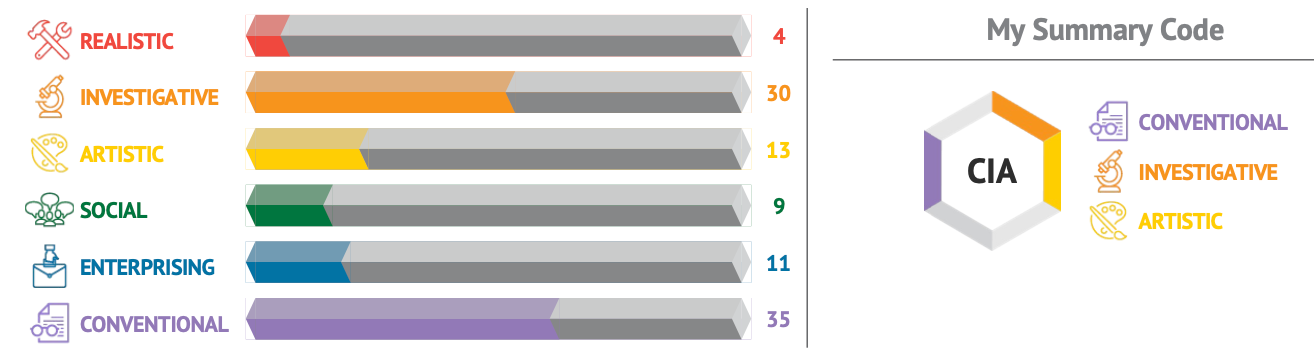I bought a Kelvin Boldr (Large, 750W, 2'x4') hoping that it could provide heating in my family room (200 sq ft). It is in an open-plan layout, with pretty much no wall between it and the living room, dining room, and kitchen areas. I thought the fact that it is infrared heating would be great because infrared heats the person, not the air, so the open-plan wouldn't matter much. Plus the Wirecutter has a great review of it, which is what got me interested in it.
Well it arrived yesterday and I'm pretty disappointed. It is 5C (41F) in the room and I can only feel the heat when I put my hand a foot away from the unit. I can sort of feel the heat when I sit 3 feet away, but the room is so cold that it doesn't make much difference. The Wirecutter article said:
The glass finish helps disperse heat around the room. Most infrared heaters come with a catch: You have to be standing directly in front of them to feel the effects of the light. But the Kelvin gets around that with the help of its strange mirrored finish. Glass is very heat absorbent, Hu explained, and once it heats up, it acts as an isotropic radiator, which means the heat goes "essentially everywhere in all directions with more or less the same intensity." Hu continued, "So that means if you're standing here, here, or there, you're going to feel it the same."
But I am not finding that at all. If my hand is a foot away and I move it a foot away from the side of the unit, it is cold again.
I guess I'll install it on the wall since I've got it, but I don't think it will make much difference to people sitting on the couch which is 10 feet away.
I wish a stand was available so I could move it to be near where I am instead of having to mount it to a wall. How often will you be standing 3 feet from the wall?
Also the app has issues. I can't tell if the unit is on or not. The app says "Heating" even though it is unplugged (see below):
Overall, I had high hopes for the Kelvin Boldr, but it has not lived up to expectations. While the concept of infrared heating sounded promising, the reality is that it doesn't seem to radiate heat as effectively as advertised. If you're considering one, you might want to rethink whether it truly fits your needs.