jEdit cool feature: Setting the number of files in the Recent Files list

| Engineering beautiful software | jon aquino labs | personal blog |

posted by Jonathan at
3/29/2007 10:05:00 a.m.
|
0 comments
![]()
![]()

posted by Jonathan at
3/29/2007 09:32:00 a.m.
|
0 comments
![]()
![]()

posted by Jonathan at
3/27/2007 11:09:00 p.m.
|
0 comments
![]()
![]()

posted by Jonathan at
3/26/2007 08:25:00 p.m.
|
0 comments
![]()
![]()

posted by Jonathan at
3/26/2007 07:04:00 p.m.
|
0 comments
![]()
![]()

posted by Jonathan at
3/24/2007 05:34:00 p.m.
|
11 comments
![]()
![]()
posted by Jonathan at
3/22/2007 10:52:00 p.m.
|
3 comments
![]()
![]()
posted by Jonathan at
3/22/2007 09:41:00 p.m.
|
2 comments
![]()
![]()
As those who have studied creativity know, breakthroughs occur when focused, rational thought and activity are followed by a period of release. This is why we get up from our desks frustrated and exhausted, decide to shower and—bing!—there's the answer.
posted by Jonathan at
3/17/2007 10:32:00 p.m.
|
7 comments
![]()
![]()
posted by Jonathan at
3/16/2007 09:59:00 p.m.
|
2 comments
![]()
![]()
posted by Jonathan at
3/15/2007 09:56:00 p.m.
|
4 comments
![]()
![]()
posted by Jonathan at
3/14/2007 11:35:00 p.m.
|
3 comments
![]()
![]()
mustUnderstand attribute is flagged as true, then the SOAPServer will issue a SOAP fault with a fault code of SOAP-ENV:MustUnderstand and a fault string of Header not understood."posted by Jonathan at
3/14/2007 01:21:00 p.m.
|
4 comments
![]()
![]()
posted by Jonathan at
3/14/2007 11:33:00 a.m.
|
0 comments
![]()
![]()

posted by Jonathan at
3/14/2007 01:55:00 a.m.
|
2 comments
![]()
![]()
#ifndef GEOMETRY_RAY_H
#define GEOMETRY_RAY_H
class Ray : public LinearObject
{
public:
Ray(const Point& p1, const Point& p2);
virtual bool IsOn(const Point&) const;
};
#endif
class Ray, extends LinearObject
Ray p1, p2
IsOn Point, returns bool
posted by Jonathan at
3/13/2007 02:09:00 a.m.
|
2 comments
![]()
![]()
posted by Jonathan at
3/08/2007 11:06:00 p.m.
|
4 comments
![]()
![]()
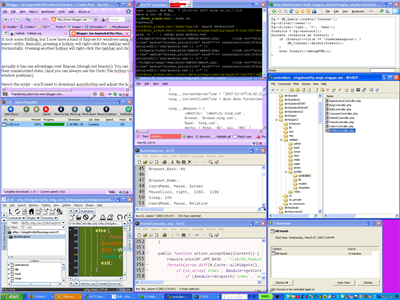
posted by Jonathan at
3/07/2007 01:43:00 p.m.
|
1 comments
![]()
![]()


posted by Jonathan at
3/07/2007 02:45:00 a.m.
|
13 comments
![]()
![]()
posted by Jonathan at
3/04/2007 10:50:00 p.m.
|
4 comments
![]()
![]()







posted by Jonathan at
3/04/2007 08:29:00 p.m.
|
4 comments
![]()
![]()
posted by Jonathan at
3/04/2007 12:09:00 p.m.
|
2 comments
![]()
![]()
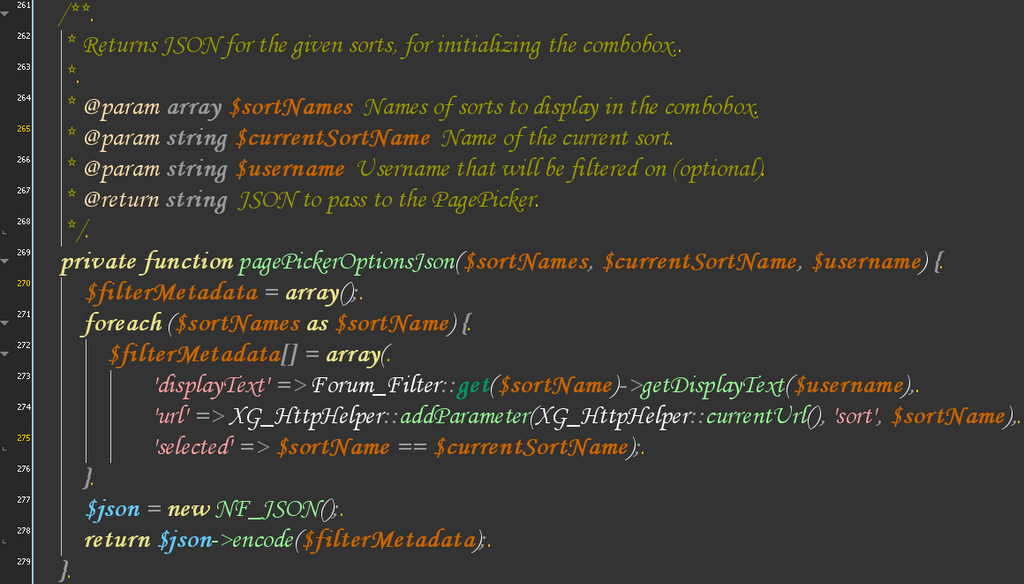
posted by Jonathan at
3/03/2007 11:43:00 p.m.
|
0 comments
![]()
![]()
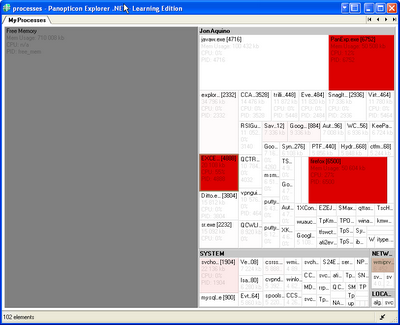
posted by Jonathan at
3/02/2007 01:37:00 a.m.
|
2 comments
![]()
![]()