(Windows) Simple Exposé implementation using an AutoHotKey script
It took some fiddling, but I now have a kind of Exposé for windows using the free AutoHotKey macro utility. Basically, pressing a hotkey will right-click the taskbar and click Tile Windows Horizontally. Pressing another hotkey will right-click the taskbar and click Undo Tile:
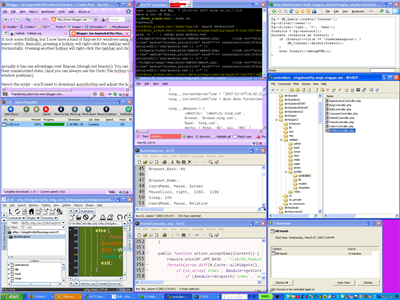
Actually it has one advantage over Exposé (though beauty isn't it): You can continue to work with windows in their miniaturized state. (And you can always use the Undo Tile hotkey to return them to the original positions).
Here's the script - you'll need to download AutoHotKey and adjust the hotkeys/x,y coordinates for your keyboard/monitor:
Browser_Home::
CoordMode, Mouse, Screen
MouseClick, right, 1260, 1196
Sleep, 100
CoordMode, Mouse, Relative
MouseClick, left, 1300, -95
Sleep, 100
return
Launch_Mail::
CoordMode, Mouse, Screen
MouseClick, right, 1260, 1196
Sleep, 100
CoordMode, Mouse, Relative
MouseClick, left, 1300, -49
Sleep, 100
return
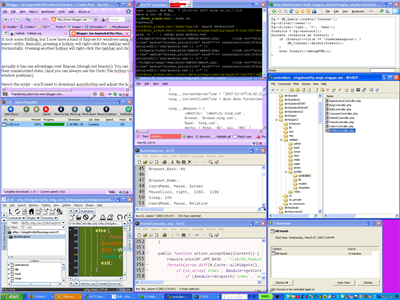
Actually it has one advantage over Exposé (though beauty isn't it): You can continue to work with windows in their miniaturized state. (And you can always use the Undo Tile hotkey to return them to the original positions).
Here's the script - you'll need to download AutoHotKey and adjust the hotkeys/x,y coordinates for your keyboard/monitor:
Browser_Home::
CoordMode, Mouse, Screen
MouseClick, right, 1260, 1196
Sleep, 100
CoordMode, Mouse, Relative
MouseClick, left, 1300, -95
Sleep, 100
return
Launch_Mail::
CoordMode, Mouse, Screen
MouseClick, right, 1260, 1196
Sleep, 100
CoordMode, Mouse, Relative
MouseClick, left, 1300, -49
Sleep, 100
return

1 Comments:
Thanks man!! Will try it out!
By Anonymous, at 8/07/2007 4:05 p.m.
Anonymous, at 8/07/2007 4:05 p.m.
Post a Comment
<< Home