How to attach extra pages or end papers to a book
If you like to mark up books with your own notes, you will sometimes find that the book doesn't have enough end papers for your notes. Here I describe a simple way to add pages to a book—either blank pages for notes, or printed pages with your own material. You can easily add pages to the end of the book or to the middle.
The first step is to make the new pages. To do this, simply fold a sheet of paper in half.
The second step is to create the hinge. This is a strip of paper that is folded in half. Apply glue to the top:
The third step is to attach the new pages to the hinge:
The last step is to attach the hinge to the book. If necessary, use a ruler to shove in the hinge.
And voila, your book now has four new pages! Close the book and give the glue a few minutes to dry.
The photos above show printed-out pages, but this technique is also useful for attaching blank pages for handwritten notes.
As an aside, a Windows tool that I love is FinePrint. I used it to print the above pages in booklet format. You can also use FinePrint to do 2-up, 4-up, 8-up, and double-sided printing (on single-sided printers), and to preview, delete and rearrange pages before printing. It's a bit pricey ($50), but it's great.

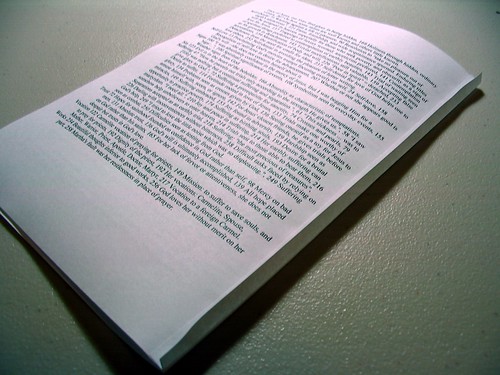






1 Comments:
BEST suggestion I have ever seen for this!!! So simple I can't mess it up. It's the little things that make me happy. Thank you so much!
By Unknown, at 5/18/2020 7:12 a.m.
Unknown, at 5/18/2020 7:12 a.m.
Post a Comment
<< Home