Putting text on a spiral using Inkscape
If you ever need to put text on a spiral (or some other shape), a free tool that can do this is Inkscape. Just draw the spiral with the spiral tool, draw the text with the text tool, select both, then click Text > Put on Path.
Here's a spiral I did for an exercise on turning criticisms into strengths. I got the color scheme from Adobe's slick Kuler color-scheme site.
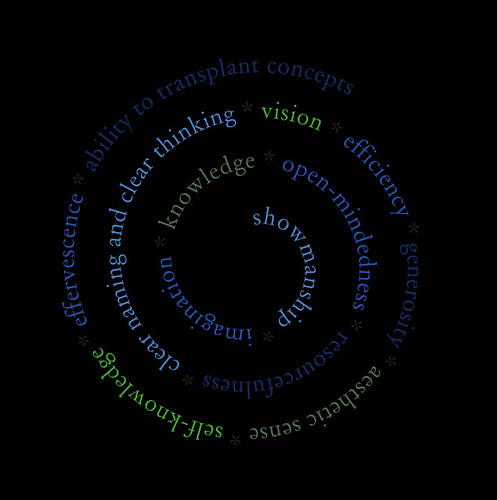
Here's a spiral I did for an exercise on turning criticisms into strengths. I got the color scheme from Adobe's slick Kuler color-scheme site.
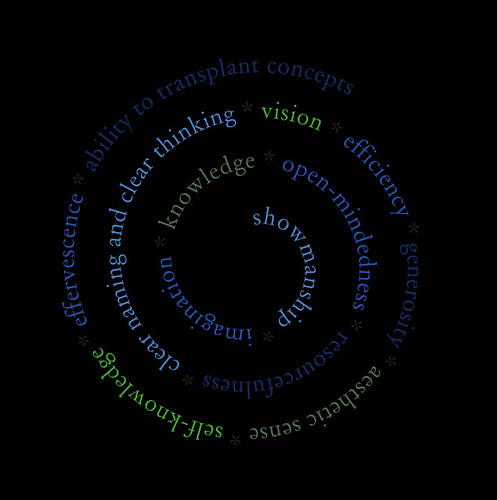





18 Comments:
this is so useful and beautiful - just what I needed to know thank you for sharing :)
By Anonymous, at 9/19/2007 2:51 a.m.
Anonymous, at 9/19/2007 2:51 a.m.
carrie - glad you found it useful!
By Jonathan, at 9/20/2007 1:26 a.m.
Jonathan, at 9/20/2007 1:26 a.m.
well I thought it was useful- but i followed the instructions exactly and can't make it happen! what am i doing wrong? I can only select multiple things by using 'select all'.
By Anonymous, at 11/04/2007 5:45 p.m.
Anonymous, at 11/04/2007 5:45 p.m.
ok got it! you must just select the text tool from the left menu then click in the page somewhere and start typing text - DO NOT drag to 'draw a textbox' first!
By Anonymous, at 11/04/2007 6:19 p.m.
Anonymous, at 11/04/2007 6:19 p.m.
Carrie - great!
By Jonathan, at 11/04/2007 10:05 p.m.
Jonathan, at 11/04/2007 10:05 p.m.
its open source! thankyou, thankyou thankyou!
By Killer Robot Clan, at 2/09/2008 4:00 p.m.
Killer Robot Clan, at 2/09/2008 4:00 p.m.
i'm joining the chorus of thank yous. wow.
by the way how one can apply the theme colours to the spiralized text.
Thank you a lot again
By victor bueno, at 10/25/2008 7:43 p.m.
victor bueno, at 10/25/2008 7:43 p.m.
Hi Victor - It's been a while so I can't remember the exact steps, but Inkscape has tools to let you apply colors to shapes.
You might need to convert the text into paths.
By Jonathan, at 10/25/2008 8:06 p.m.
Jonathan, at 10/25/2008 8:06 p.m.
Jon, I've been following your instructions to create spiral texts with Inkscape, i've downloaded it ok, made the spiral, but can't type just plain text without the text box so can't merge the text and spiral - any ideas??? Thanks
By The Cynical Naturalist, at 8/27/2009 12:58 a.m.
The Cynical Naturalist, at 8/27/2009 12:58 a.m.
Hey Glasgow Humanist - Go ahead and type the text in a text box (using the "A" tool). Then select both the text and the spiral by holding down Shift and clicking both. Then click the Text > Put on Path menu items. Hopefully that should do it.
By Jonathan, at 8/27/2009 8:51 p.m.
Jonathan, at 8/27/2009 8:51 p.m.
Do you know how to apply color to the spiral without covering up the words? Anything would be helpful. Thanks!!
By Anonymous, at 12/18/2009 3:22 p.m.
Anonymous, at 12/18/2009 3:22 p.m.
How I colored the text on the spiral? I think I had to do something tricky, like make the text into a "mask", then cut it out of the black, then put colored shapes under the "holes" to show through. Or something like that.
By Jonathan, at 12/18/2009 8:19 p.m.
Jonathan, at 12/18/2009 8:19 p.m.
Now tell us how to mirror the spiral and make the text go from the outside to the inside...
By Anonymous, at 12/25/2009 8:24 a.m.
Anonymous, at 12/25/2009 8:24 a.m.
It's been a while since I've used Inkscape actually, so I can no longer give specifics unfortunately.
By Jonathan, at 12/25/2009 4:17 p.m.
Jonathan, at 12/25/2009 4:17 p.m.
Thank you, my friend.
By Anonymous, at 1/09/2010 10:52 p.m.
Anonymous, at 1/09/2010 10:52 p.m.
How do you go from outside to inside?
By Anonymous, at 2/08/2017 10:03 p.m.
Anonymous, at 2/08/2017 10:03 p.m.
Been ages since I did this, so I wouldn't be able to remember:(
By Jonathan, at 2/10/2017 2:50 p.m.
Jonathan, at 2/10/2017 2:50 p.m.
Inkscape is great! You can also make a text spiral online with this free tool.
By John, at 6/27/2021 5:51 a.m.
John, at 6/27/2021 5:51 a.m.
Post a Comment
<< Home